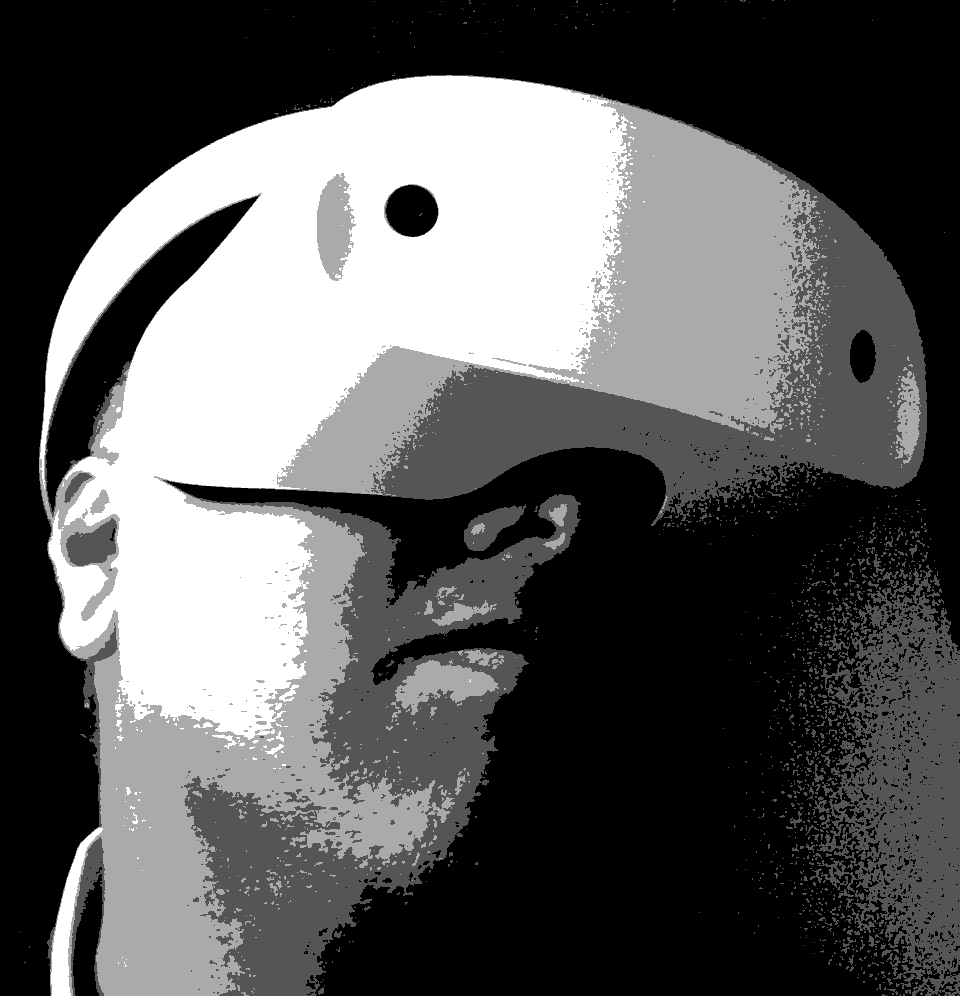Jumping head first into VR, with the Dell Visor!

Motivated by a desire to explore VR content from home, I set out with the following requirements in mind:-
Budget: < £350.
Space: modest sized bedroom.
Content: Easy access to some cool games.
The budget and space requirements automatically ruled out the HTC Vive. So, it became a showdown between Oculus Rift and Windows Mixed Reality (WMR) based headsets, such as the Dell Visor, Lenovo Explorer etc.
What did I go for?
It was the Dell Visor that ‘won’ me over, and here’s why:-
- It looks pretty cool: I seriously dig that minimalist, bug-eyed aesthetic. :-)
- With ‘Inside-out tracking’, it keeps the setup extremely fuss free. There’s just a single lead that splits off into two: one end for the HDMI port and the other for USB3.
- At 2880x1440, it sports one of the highest resolution screens currently available for any mainstream VR headset in the UK; only beaten by the Vive Pro.
- It feels robust and well made.
- The price was right: £240 on eBay, brand new, sealed with hand controllers included.
- I like trying out stuff that’s not quite ready for prime time and is a little rough, but has huge potential.
- Portability: I can just pop it in my rucksack and take it to my friends’ for a VR party! Not that I’ve ever actually ever done that.
- Access to plenty of top quality VR content via Steam, many of which have official WMR support.
- It has its haters, but I quite like the WMR hand controllers. While not feeling as robust as the Oculus Touch controllers, the WMR ones do incorporate a trackpad as well as the all important thumbsticks. Having bashed them against the wall a few times: can’t say that they’re particularly fragile either!
So, am I pleased with the purchase?
With over three months of usage, I’ve certainly had a lot of fun and recommend WMR as an entry into VR; it’s a decent stop-gap solution while waiting for the next generation of headsets to come along.
There are some niggles; how minor or major these are perceived to be, will vary between individuals. The inside-out tracking of hand controllers, for example, while generally working well, might momentarily glitch if hands are kept outside of the front cameras’ field of view for too long or when batteries are nearly out of charge. Bringing your hands back into view soon sets things right and the severity of tracking loss varied between applications: in some it’s hardly ever noticeable, but in others it’s a more of an issue.
There’s no problem whatsoever where head tracking is concerned though and once games are ‘optimised’ for inside-out tracking in the way PSVR games are optimised for front-facing scenarios, the experience should be even smoother. The early access Windows 10 preview builds have already improved things.
Overall: I’m pleased, but curious to see how this technology progresses over the next couple of years!